paci kuwait civil id status check is a hassle-free and uncomplicated procedure for individuals to verify their Civil ID status, all from the convenience of their home or office. In today’s article, we will provide a comprehensive, step-by-step guide on how to check your civil id card status by utilizing the PACI website.
Table of Contents
paci kuwait civil id status check
paci kuwait civil id status check is part of Kuwait’s efforts to make government services more accessible and efficient. With the steps outlined below, you can quickly check your civil id status online, eliminating the need for an in-person visit. It’s a convenient way to stay updated and ensure your civil id is current.
Visit the official PACI website “Click here“.
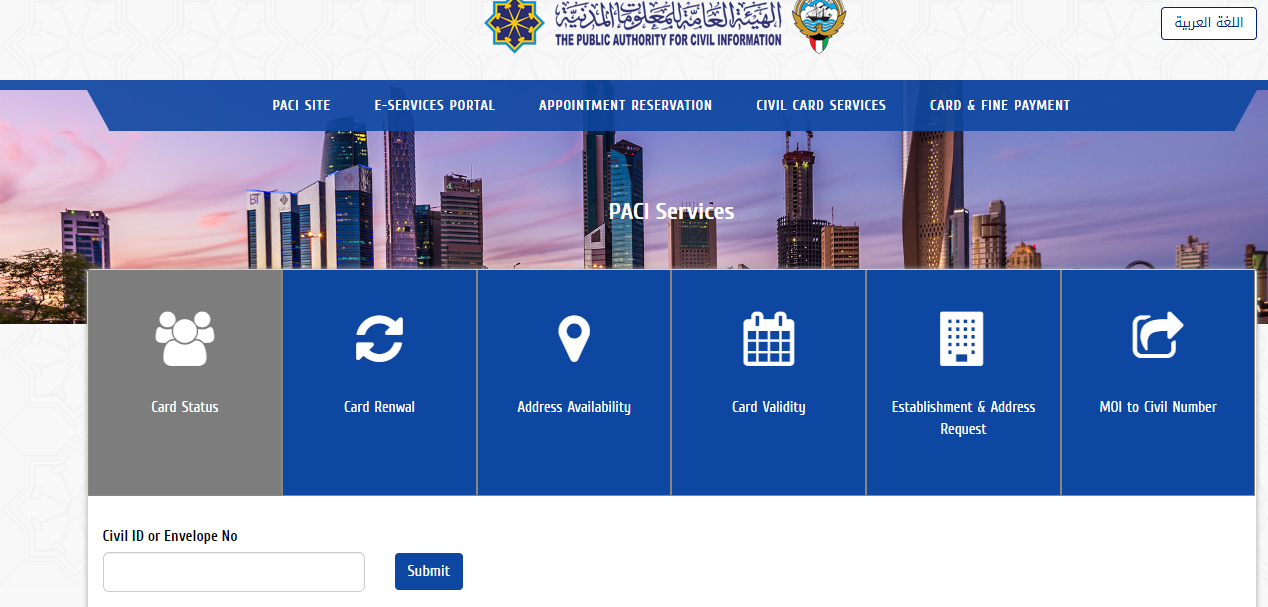
Click “Card Status”.
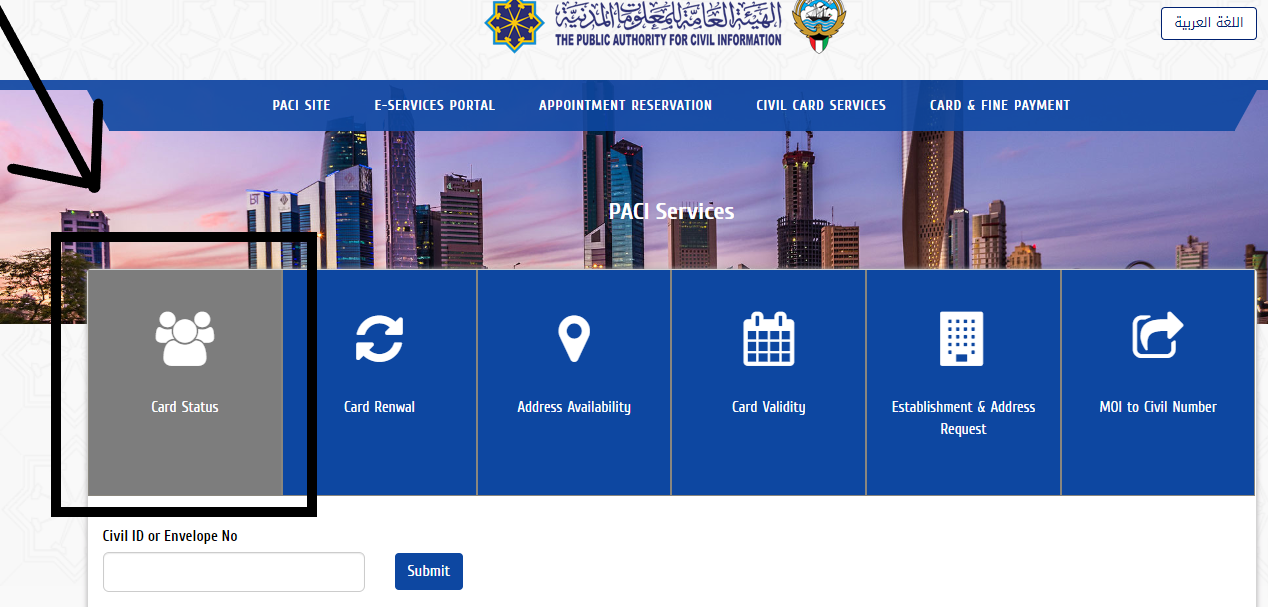
Enter your Civil ID.
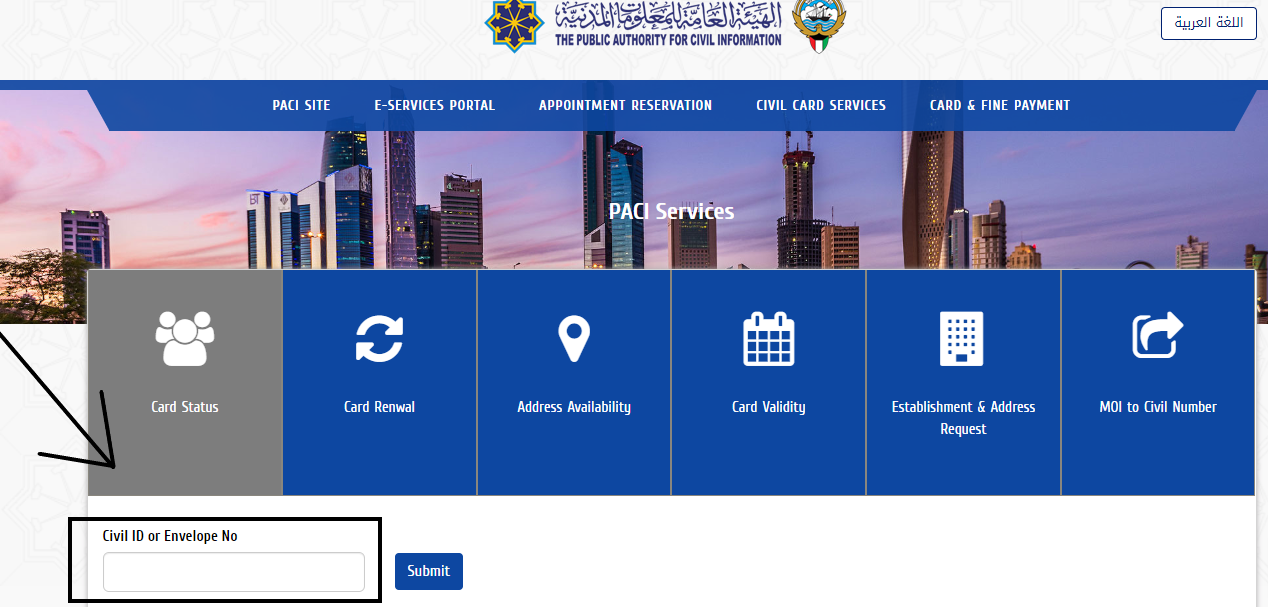
Click on “Submit” to view your application status.
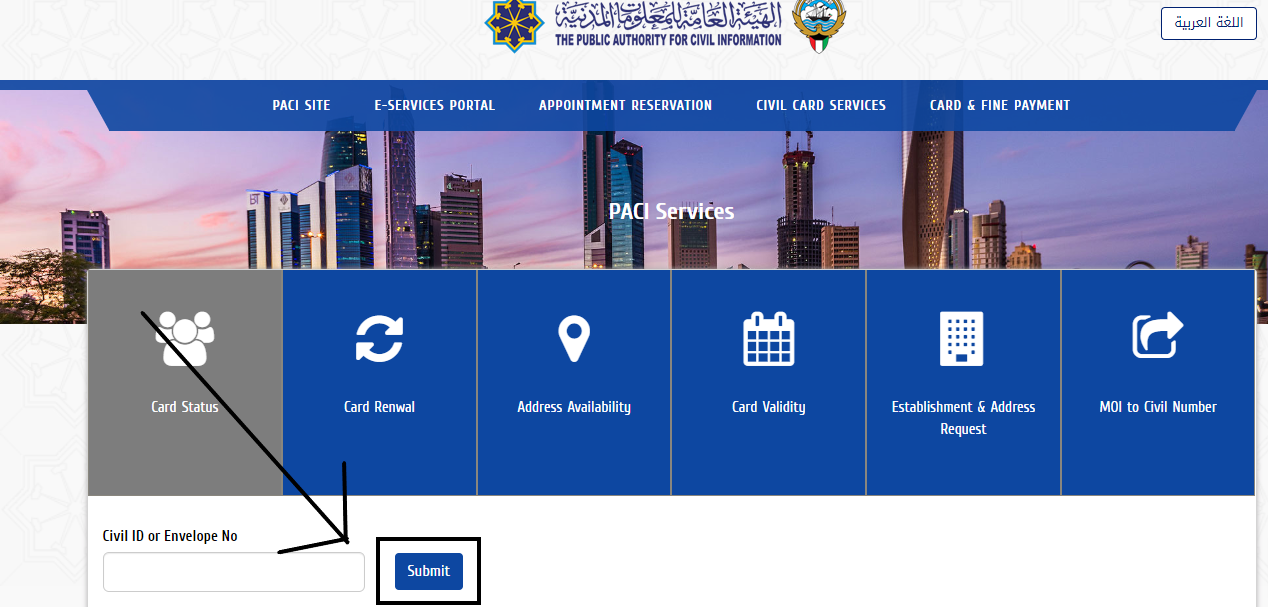
The status will show one of the following statuses:
“Civil ID card is still being processed.”
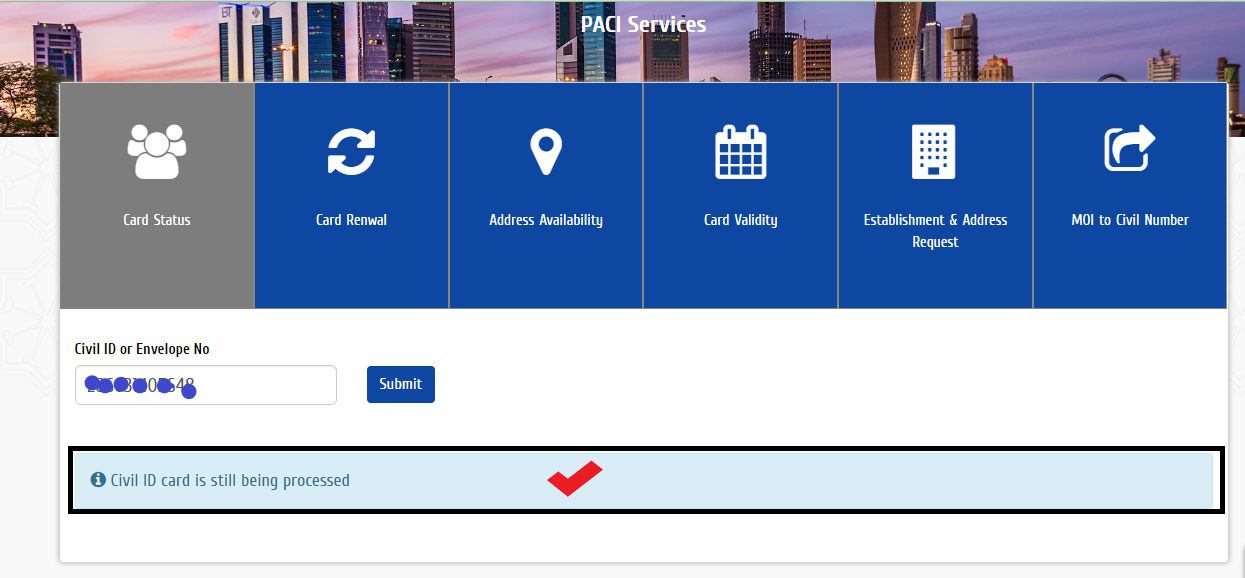
“According to our records, you are holding a valid Civil ID card and there is no outstanding renewal request. However, if you have submitted a renewal request during the past few days, please try again at a later date”.
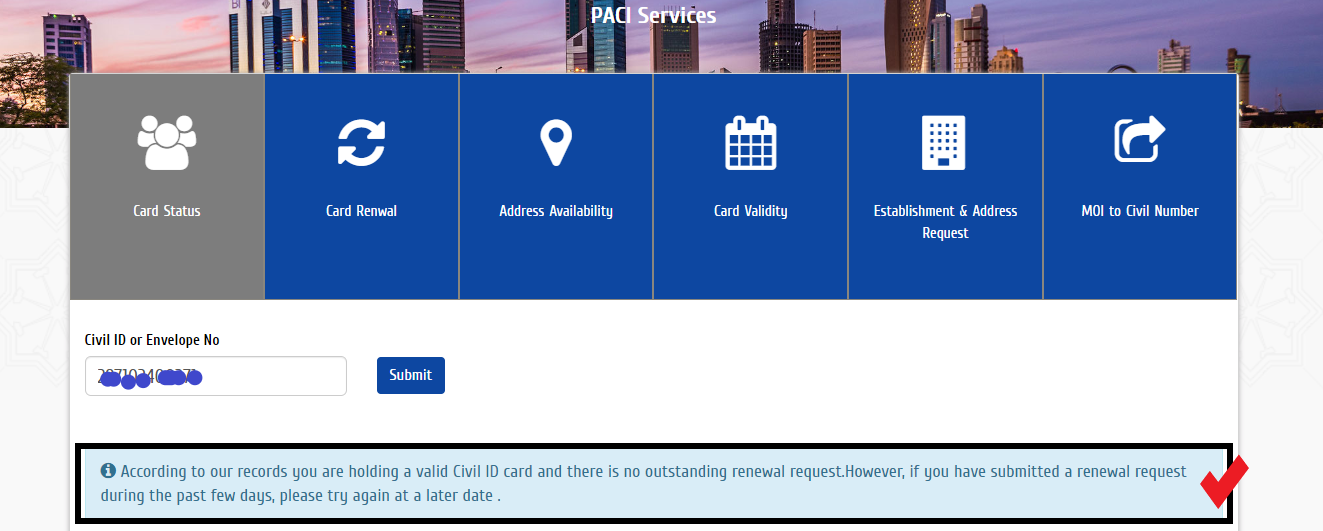
“Our records show that either: You have not renewed your ID card, and the card is considered cancelled,Or the procedures for renewing your ID card are not yet complete. If you have already submitted your renewal documents please try again in 10 days”.
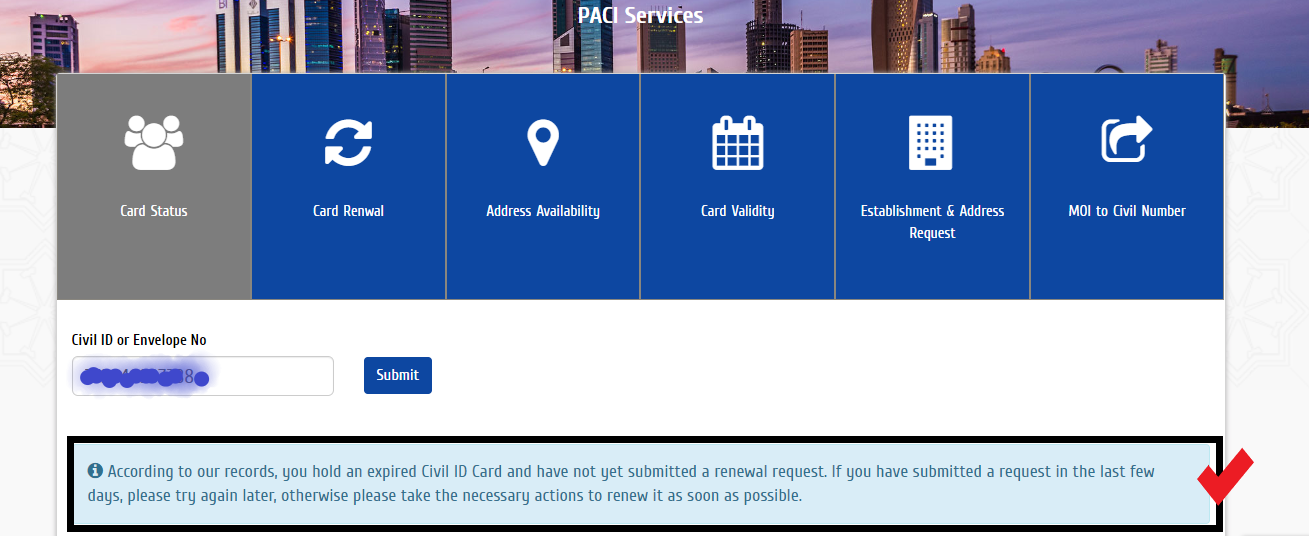
“According to our records, you hold an expired Civil ID Card and have not yet submitted a renewal request. If you have submitted a request in the last few days, please try again later, otherwise please take the necessary actions to renew it as soon as possible”.
paci e service
The Public Authority for Civil Information PACI Kuwait has introduced an electronic portal services.paci.gov.kw that offers a variety of secure and user-friendly e-services for citizens. PACI Kuwait provides the following essential e-services:
- civil id Renewal
- civil id delivery
- civil id check statue
- civil id payment
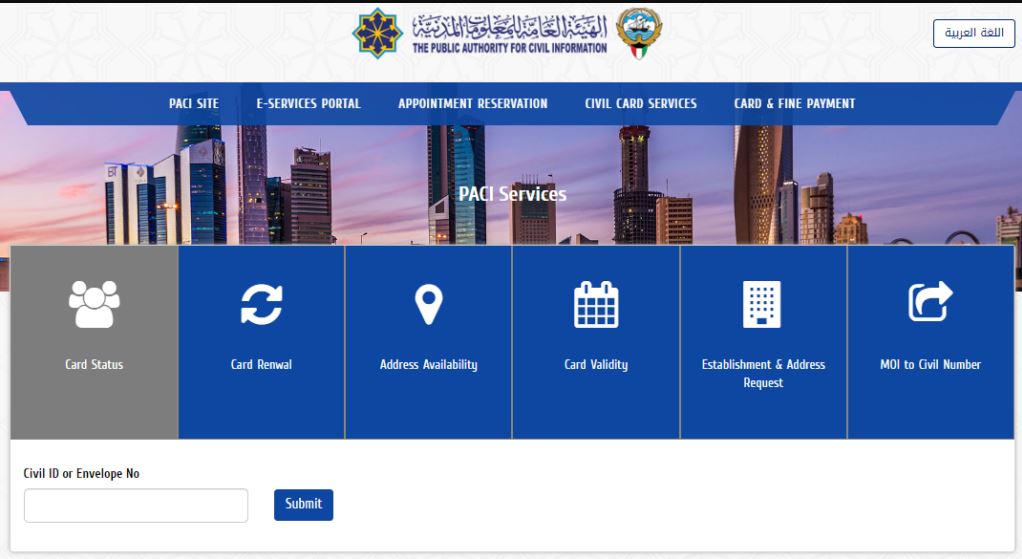
read about: public authority of civil information p.a.c.i Kuwait services step-by-step
civil id delivery
The Public Authority for Civil Information website provides information on Civil ID delivery procedures in Kuwait. To request your ID, you can follow these steps:
- Visit the p.a.c.i Home Delivery Service. “from here“.
- Choose “English”.
- Accept Terms and Conditions, click ‘START’.
- Enter your Civil ID Number and card Serial Number.
- Provide “Name”, “preferred Delivery time”, and “Contact number”.
- Select the Preferred Contact language.
- Add personal details and address.
- Confirm Delivery Information.
- Enter bank information, and click ‘Payment confirmation’.
- Print or save the receipt upon success.
kuwait civil id renewal online
Here are the steps you need to follow when renewing your Civil ID in Kuwait through the Public Authority of Civil Information (P.A.C.I):
- Visit the P.A.C.I website “Click here“.
- Click on “Civil ID Renewal”.
- Enter your Civil ID number and click “Submit”.
- If your renewal is approved, select “Make a Payment”.
- Click “Click Here To Pay Now”.
- The Civil ID fee is 5 KD; click “Pay”.
- You will receive a confirmation page.
- After successful payment processing, you can check your Civil ID status.
kuwait civil id validity check
To check the status of your Civil ID card in Kuwait and ensure its validity, there are different verification methods available, and these may vary depending on your location within Kuwait. Some of these methods include:
- Online by visiting the Civil ID department’s website and providing your ID card number along with your details.
- For an in-person validity check, you can visit your nearest Civil ID Service Center.
- Alternatively, you can verify your Civil ID card by sending your ID card number to 1818 via SMS.
- Inquire about your ID card’s validity at government agencies when you apply for services.
civil id payment
To make a Civil ID payment in Kuwait through the Public Authority for Civil Information website, you can easily follow these general steps:
- Go to the PACI website.
- Find the ‘e-Services’ section and click on “Civil ID Delivery”.
- Agree to the terms and provide your “Civil ID number” and “Mobile number”.
- Enter your payment details.
- Review the information and confirm the payment.
- Upon successful payment, you will receive a confirmation message and payment receipt.
read about: www.paci.gov.kw civil id payment steps
civil id online payment 5 kd
The Public Authority for Civil Information in Kuwait has specified the civil card renewal fees for both citizens and expatriates as follows:

Frequently Asked Questions

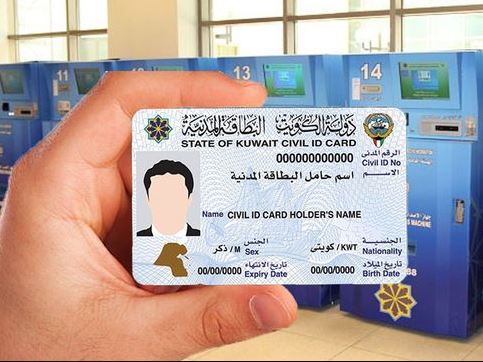
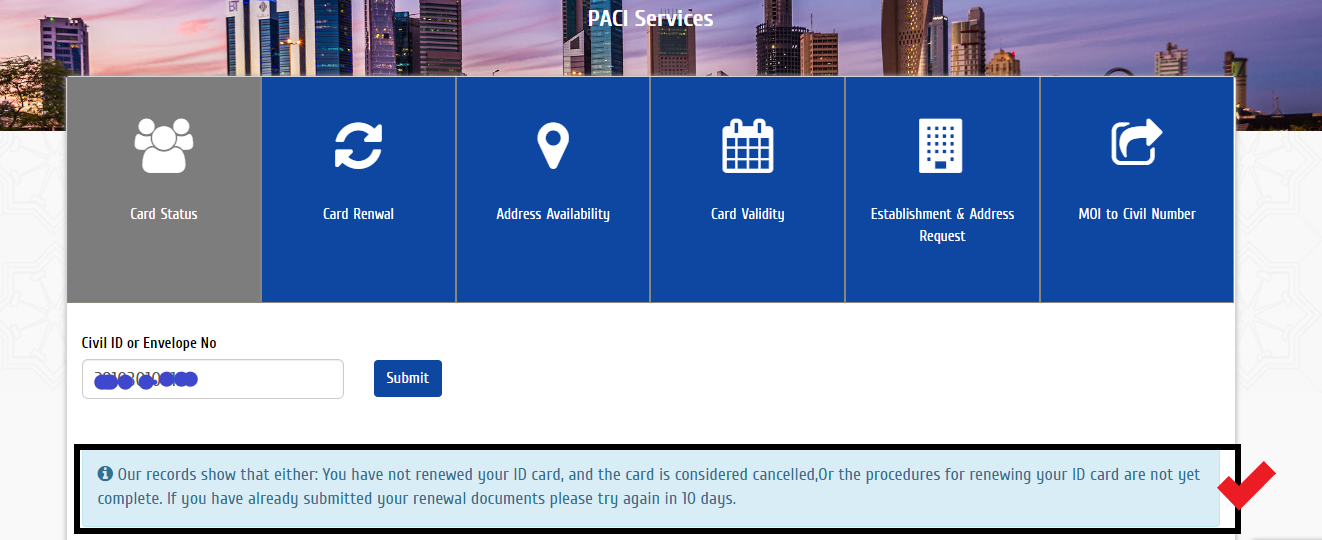






Leave a Comment