iqama check kuwait is managed by the Ministry of Interior (MOI). This service is aimed at assisting Kuwaiti residents in verifying their Iqama status. In this article, we will explore the process for checking the status of your Kuwaiti Iqama, how to renew it, and other related services.
Table of Contents
iqama check kuwait
iqama check kuwait service offers the ability to verify the status of Iqamas, which are vital documents for expatriates residing and employed within the nation. These Iqamas serve as identification cards and grant individuals access to a range of government services and privileges including but not limited to:
- Healthcare Services
- Education Services
- Legal Services
- Employment Services
- Social Services
- Housing Services
- Financial Services
- Driving License
- Residency-Related Services
- Travel Services
- Utilities
- Public Transportation
- Social Services
- Labor and Employment Rights
read about: kuwait mobile id online check: Hawyti Digital Identity
how to check iqama in kuwait
To check your Iqama status in Kuwait, you can follow these steps, ensuring you have your Iqama number and other required information on hand for a smooth verification process:
- Visit the Kuwait Government Online (KGO) portal “From Here“.
- Click on “Start e-Services”.
- Select the option for ‘Individuals,’ ‘Business,’ or ‘Government”.
- Log in to your existing account or create a new one if you don’t have an account.
- Choose the “Residency” category and proceed to check your Iqama status.
online iqama renewal kuwait
Online Iqama renewal in Kuwait offers a convenient and efficient way for expatriates to extend their residency permits without the need for physical visits to government offices. Follow these steps to renew your Kuwait Iqama:
- Visit the Kuwaiti Ministry of Interior website.
- Locate and click on the e-services icon.
- Find and click on the General Department of Residency.
- Select the “Individual” option.
- Choose “Individual Residency Renewal” from the options.
- Log in to your account.
- Select the “Family Number” option.
- Click on “Renew residency”.
- Enter your mobile number and click on “Renew”.
- Click on the “Click to pay” link.
- Review the payment amount and click on “Pay”.
- Follow the payment procedures and click on “Submit”.
- Print or save the payment receipt for your records.
kuwait civil id check
You can easily verify your Civil ID status by following two simple steps on the Ministry’s website. Just enter the website’s URL, www.moi.gov.kw, in your web browser, or search for it online. Once you’re on the website, here’s how you can access your Civil ID status:
Step 1: Find and click on the section or icon that is specifically related to Civil ID.
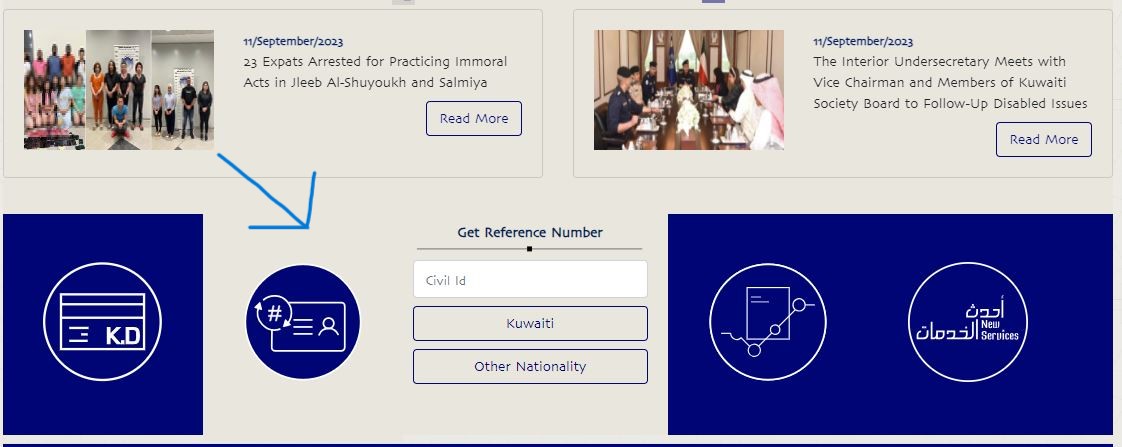
Step 2: Enter your Civil ID number in the designated field, select “Kuwaiti” or “Other nationality”, and then click to obtain your results.
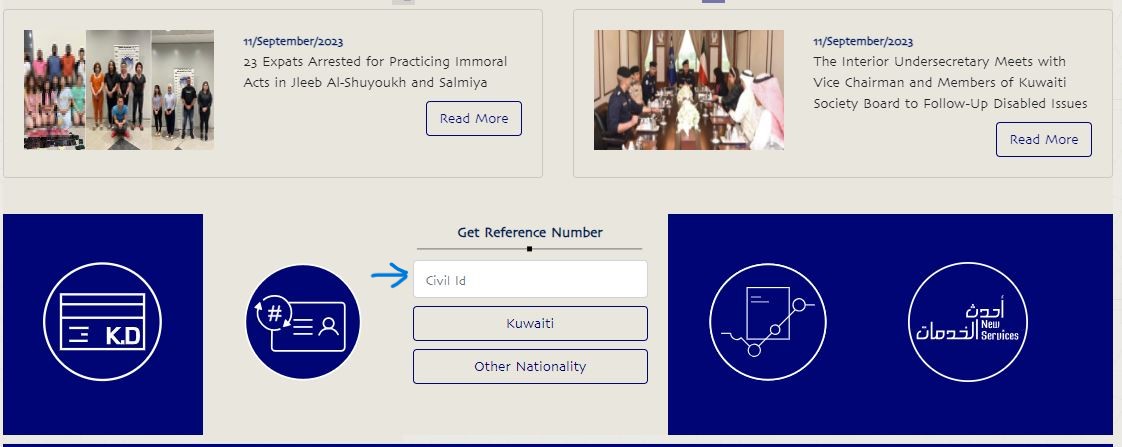
read about: www.moi.gov.kw english platform
kuwait civil id validity check
Kuwait’s Civil ID validity verification enables individuals to conveniently confirm the expiration date and status of their Civil ID. To check the validity of your Kuwait Civil ID card, you can use these methods:
- Online via the Civil ID department’s website.
- In-person at a Civil ID Service Center.
- Via SMS by sending your ID card number to 1818.
- Inquire at government agencies when applying for services.

Frequently Asked Questions

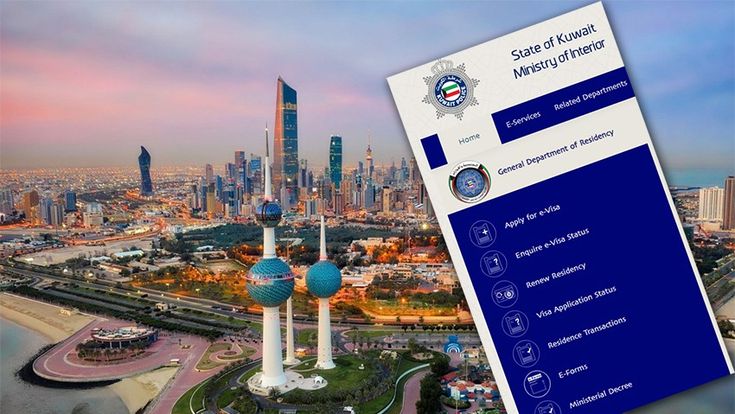



Leave a Comment