airtel balance check code offers a fast and cost-free way to inquire about your Airtel balance, and it doesn’t require an active internet connection. This guide explores different approaches to check your Airtel balance efficiently.
Table of Contents
airtel balance check code
airtel balance check code provides a smooth and efficient way to inquire about your Airtel balance. It empowers you to monitor your phone bill effectively, ensuring that you maintain control over your mobile expenses. Avoid the unpleasant surprises of unexpectedly running out of credit or facing a hefty bill at the end of the month with this convenient feature.
read about: stc balance check kuwait: Step-by-Step Guide 2024
how to check airtel data balance via sms
Discover the effortless method of checking your Airtel data balance via SMS by following these simple steps:
how to check data balance in airtel app
To elevate your Airtel user experience, consider installing the Airtel Thanks app on your smartphone. This versatile app not only simplifies the management of all your Airtel services but also provides a convenient method for checking your data balance and recharging data. Here’s how:
1- Download the Airtel Thanks app from the “Google Play Store” or “Apple App Store” on your device.
2- Open the app and register with your Airtel mobile number.

3- Once logged in, navigate to the relevant section to find details of your active recharge, data usage, SMS balance, and more.
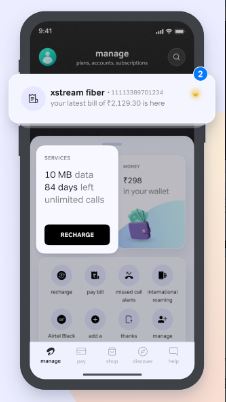
4- Check your Airtel balance effortlessly.
read about: zain balance check number: Stay Informed!
Airtel balance check codes ussd
Airtel subscribers have access to several USSD codes for checking their main balance, data usage, and plan validity. Here are some of the most common USSD codes:
Airtel balance check code prepaid
To effortlessly check your prepaid balance, Airtel provides users with two convenient methods for quick and easy balance inquiries. Check below:
Via USSD code
Discover how to confirm your prepaid balance using USSD code through the following easy-to-follow steps:
- Enter the code *123*10# in your phone’s communication interface.
- Press the call button.
- Wait for a message to arrive, which will contain your prepaid balance details.
Via airtel app
Discover how to confirm your prepaid balance using airtel app through the following easy-to-follow steps:
1- Download the Airtel Thanks app from the “Google Play Store” or “Apple App Store” on your device.
2- Open the app and register with your Airtel mobile number.

3- Upon logging in, navigate to the relevant section to access details about your prepaid balance.
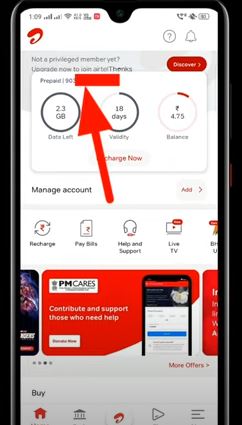
In summary, airtel balance check code provides a simple and efficient way for users to stay informed about their prepaid balance, enhancing their control over mobile expenses through easy-to-use USSD codes and the Airtel Thanks app.
Frequently Asked Questions


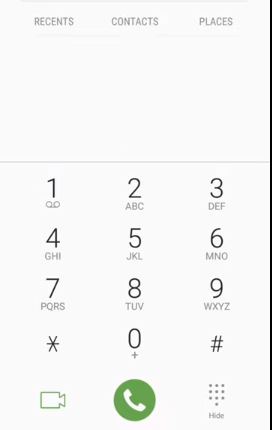
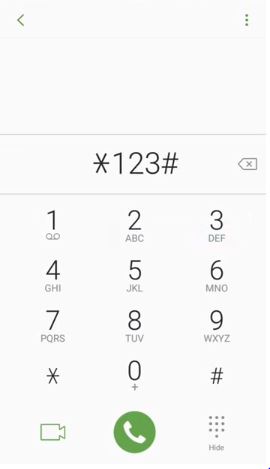
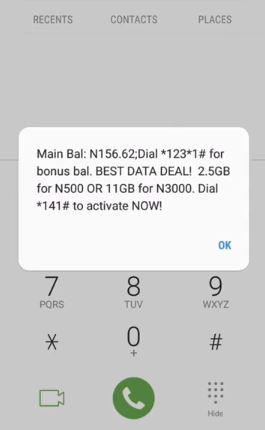
Leave a Comment