Civil id renewal payment id is an electronic service provided by the Public Authority for Civil Information on its electronic portal, in addition to many other services such as issuing a civil card and paying civil card registration fees, in addition to inquiries about the civil number for residents, card readiness, and others, and below we will talk about the payment service digital via the k-net channel, which was recently made available by the authority.
you can also read about: paci delivery Kuwait , Civil ID Home Delivery Service
Table of Contents
civil id renewal payment Kuwait
civil id renewal payment Kuwait The Public Authority for Civil Information aims to develop its services in a digital form on its electronic portal in order to bring its services closer to citizens and residents of the country. The following are the civil ID renewal fees:
- Fees for replacing the identity card with an electronic chip: five Kuwaiti dinars.
- Electronic card renewal fees without an electronic chip: two Kuwaiti dinars
- Fees for issuing a new card to replace a lost card: twenty Kuwaiti dinars
Steps to pay the fees of the Public Authority for Civil Information
The fees of the Public Authority for Civil Information for the issuance and renewal of the civil ID can be paid by following the following steps:
- Step 1: Go to the Public Authority for Civil Information portal from here.
- Step 2: Click on Electronic Services.
- Step 3: Select the digital payment service and write the civil number in the appropriate field.
- Step 4: Click on the Fee Inquiry icon.
- Step 5: Click on the payment icon.
- Step 6: Complete the digital payment process.
Video of how to pay the fees of the Public Authority for Civil Information step by step
The video below shows how to pay the fees of the Public Authority for Civil Information in Kuwait step by step, so follow it to the end.
multi civil id renewal and payments for expatriates
The civil ID renewal fee for expatriates is paid by following the following steps:
- Step 1: Go to the renewal and multi-payment service for civil cards from here.
- Step 2: Click on the “Start Service” icon.
- Step 3: Write the civil number in the specified field.
- Step 4: Click on the “Fees Inquiry” icon.
- Step 5: Click on the “Pay” icon.
- Step 6: Enter your credit card details.
- Step 7: Finish the payment process.
Civil Information Authority website link Payment of fees
You can access the link to the Civil Information Authority website, pay the fees via the link here, and then follow the steps mentioned earlier in this article.
you can read also: paci delivery Kuwait, Civil ID Home Delivery Service
We have provided you, through our article, civil id renewal payment steps for paying civil ID renewal fees for online arrivals and Kuwaiti citizens.


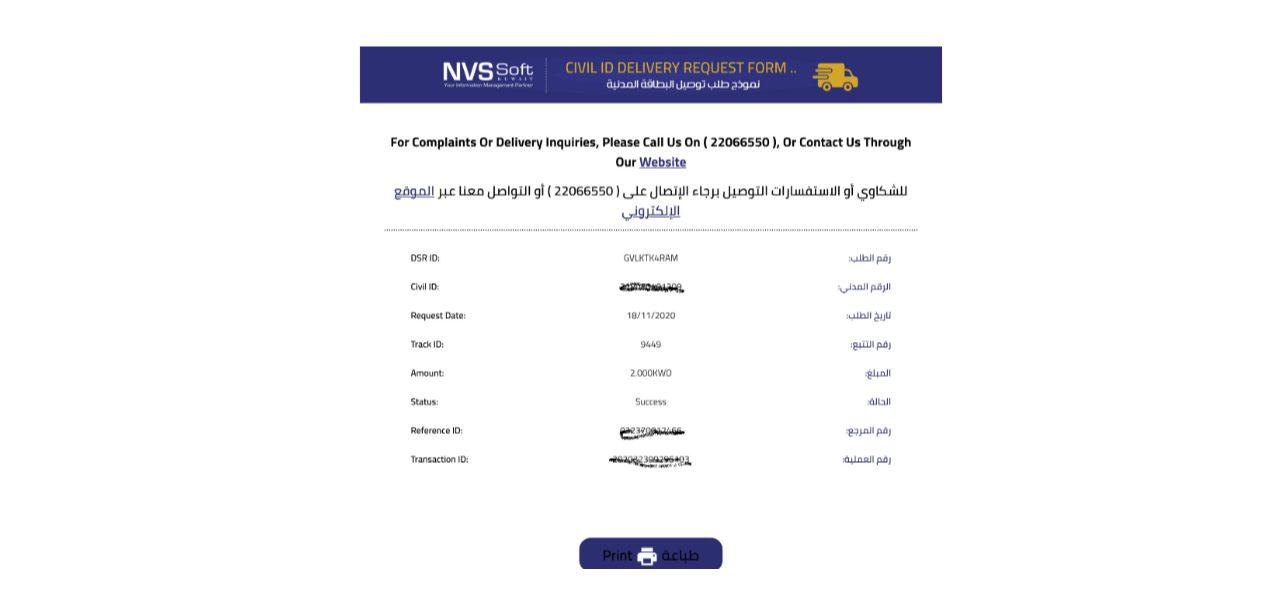





Leave a Comment