mata kuwait serves as a central hub for managing government appointments, offering users the ability to secure appointments before visiting government offices. In today’s article, we will delve deeper into the mata portal’s specifics within Kuwait.
Table of Contents
mata kuwait
mata kuwait represents a web-based service extended by the Kuwaiti government, This platform presents an intuitive and efficient approach for individuals to set up appointments, effectively reducing the time they spend waiting at government facilities.
read about: meta kuwait online appointment: Seamless Access
online appointment kuwait
The Mata Kuwait’s online appointment services offer convenience and accessibility for various needs. To schedule through Mata, follow these steps:
- Step 1: Log in to the portal or app.
- Step 2: Access “Appointments” on the dashboard.
- Step 3: Select the government agency.
- Step 4: Choose the service or department.
- Step 5: Pick a date and time.
- Step 6: Confirm and submit your request.
View the video for a more comprehensive understanding.
biometric kuwait
The mata platform in Kuwait facilitates appointments for biometric services through streamlined online scheduling. To schedule through Mata, follow these steps:
- Step 1: Log in to the portal or app.
- Step 2: Access “Appointments” on the dashboard.
- Step 3: Select the ministry of interior.
- Step 4: Choose the general department of personnel identification.
- Step 5: Select biometric enrollment.
- Step 6: Choose the location.
- Step 7: Pick a date and time.
- Step 8: Confirm and submit your request.
View the video for a more comprehensive understanding.
meta kuwait registration
The Meta Portal Kuwait offers a registration process for easy access to online services and appointment scheduling. To register, follow these steps:
- Step 1: Visit the Meta Portal website.
- Step 2: Click on “Register as a new user.”
- Step 3: Enter your “, “, “Email address”, and “Mobile Number.”
- Step 4: Pressing “Terms and Conditions” & “Accept Terms and Conditions.”
- Step 5: Click on the “Register” button to complete the registration process.
View the video for a more comprehensive understanding.
read about: meta portal kuwait: Streamlining Government Appointments
meta kuwait customer service number
For help or questions, feel free to contact the Center for Government Digital Services using the provided contact details:
- Telephone: 1800164.
- Email: [email protected].
kuwiat meta error
If you’re experiencing issues with the Meta Portal on Google Chrome, you’re not alone. This issue seems to affect Chrome, but don’t worry – there’s an easy fix! You can switch to a browser like Mozilla Firefox or Microsoft Edge, which works perfectly with the Meta Portal. Follow these simple steps:
Step 1: Download a New Browser
- Visit the official websites of Mozilla Firefox or Microsoft Edge and download your preferred browser.
Step 2: Install the Browser
- Follow the installation instructions for the browser you’ve chosen.
Step 3: Open the Browser
- Once installed, open the newly installed browser on your device.
Step 4: Visit the Meta Portal
- Type
metaprodapp.azurewebsites.net/En/into the address bar and press Enter.
Step 5: Log In
- Enter your login credentials to access the Meta Portal and continue without interruptions.
mata kuwait online
Available via the URL metaprodapp.azurewebsites.net, this online platform is furnished by Meta and encompasses an array of digital functionalities. These encompass online appointment scheduling and the provision of diverse government services within the Kuwaiti context.

To sum up, mata kuwait greatly improves convenience and efficiency for those seeking government services. Its online appointment scheduling and service accessibility streamline processes and reduce wait times.
Frequently Asked Questions

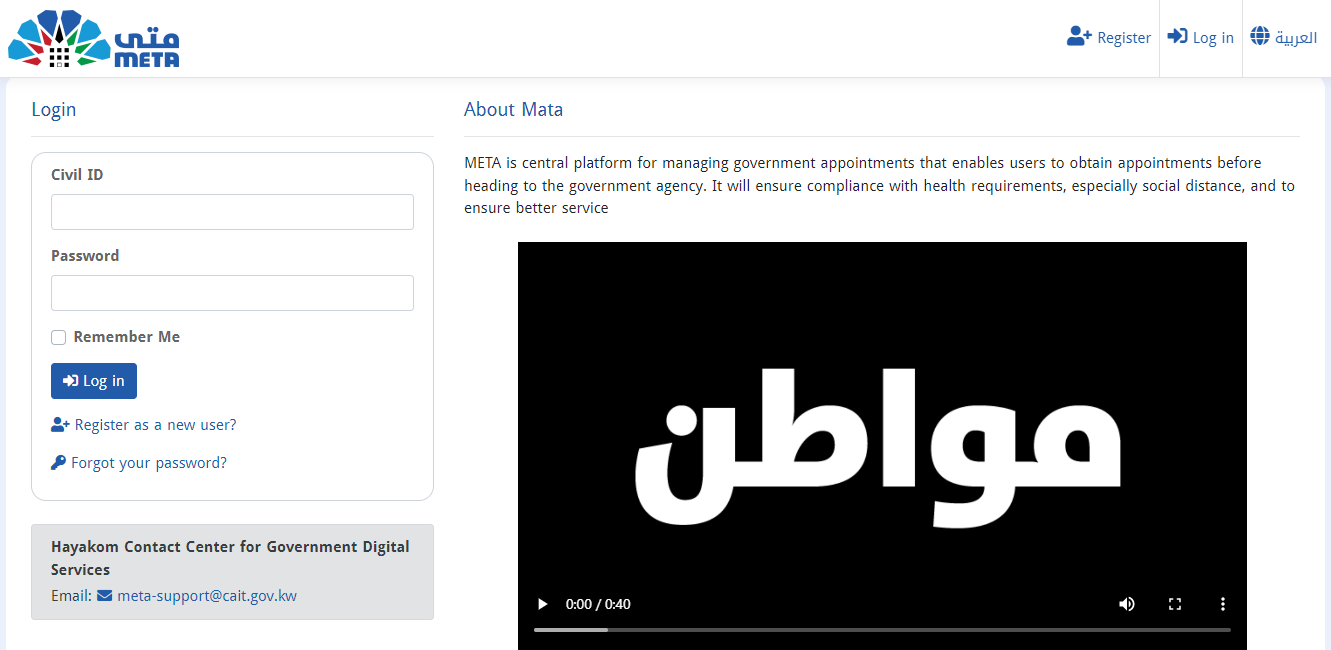
Leave a Comment