ooredoo quick pay to take advantage of the Internet services provided by Ooredoo to its customers in addition to the various mobile communications services in exchange for paying a monthly bill instead of purchasing credit cards from approved stores. The company is keen to provide many ways to pay these bills; which can be paid through the Ooredoo application or via the Internet directly.
Table of Contents
ooredoo quick pay
ooredoo quick pay is one of the electronic services launched by Ooredoo Kuwait to give customers a unique mobile communications experience by facilitating their access to some services related to paying Ooredoo postpaid lines bills and recharging the balance in Ooredoo prepaid lines with the ability to manage and pay all lines at the same time For business owners, using credit card data and customer payment voucher data.
ooredoo quick pay step by step
Ooredoo Kuwait provides the ooredoo quick pay service to pay postpaid line bills through its official online portal, or the Ooredoo application, and this process is done by following the steps below:
- Visit the Ooredoo Kuwait website.
- Click on the “Pay Bills” menu.
- Click on the “Pay Bill” tab.
- Select the desired payment method (KNET credit card, voucher).
- Enter the required data, including:
- Customer phone number.
- The amount to be paid.
- Voucher number (if the payment method is using vouchers).
- Click on “Continue”.
- Enter the required data.
- Complete the payment procedures, then click on the “Pay Now” button.
read about: quick pay stc kuwait online
Ooredoo Kuwait quick payment recharge
How can the balance be recharged using the Quick Pay feature? Customers can recharge Ooredoo Kuwait balance for prepaid lines through the Ooredoo Quick Pay portal by applying the following steps:
- Go to the Ooredoo Kuwait website.
- Click on the “Pay Bills” menu.
- Click on the “Pay Bill” tab.
- Select the desired payment method (Kent credit card, voucher).
- Enter the required data, including:
- mobile number.
- The amount to be filled in (by clicking on “Learn more”).
- Voucher number (if the payment method is using vouchers).
- Click on “Continue”.
- Enter the required data.
- Complete the payment procedures, then click on the “Pay Now” box.
- After completing the process, the customer must verify that the additional balance has reached the chip.
Pay Ooredoo Kuwait bills through the application
Ooredoo Kuwait has worked on issuing a comprehensive application that is compatible with all smartphones to bring its customers closer to its services and help them pay bills with access to many other electronic services easily, as the payment process is done by following these steps:
- Download the Ooredoo Kuwait mobile app.
- Run the application after the installation process is complete.
- Complete the login process or log in as a new visitor.
- Click on the payment icon.
- Click on the bill payment icon.
- Enter the subscription number and specify the bill value.
- Click on the add button that looks like an addition symbol.
- Select the invoice after adding it, then select the Pay Now option.
- Follow the instructions to complete the payment process.
read also: telephone bill payment kuwait, how to inquire about the landline phone bill in Kuwait?
ooredoo quick pay link
The customer can access the website of the Ooredoo telecommunications company by typing this address www.ooredoo.com.kw in the search box to benefit from the services of this unique company that are provided through many means, such as its official website, using its application, or even by calling one of these codes:
- The code to cancel call forwarding is: #21#.
- The voicemail service number is: 500.
- The hidden storm code is: *229#.
- The code for the balance inquiry service is: *200#.
ooredoo quick pay is an electronic service provided by the Ooredoo company through its electronic portal and the Ooredoo Kuwait application, in addition to many other digital services that serve individuals and companies within the framework of providing all their needs and facilitating their lives.






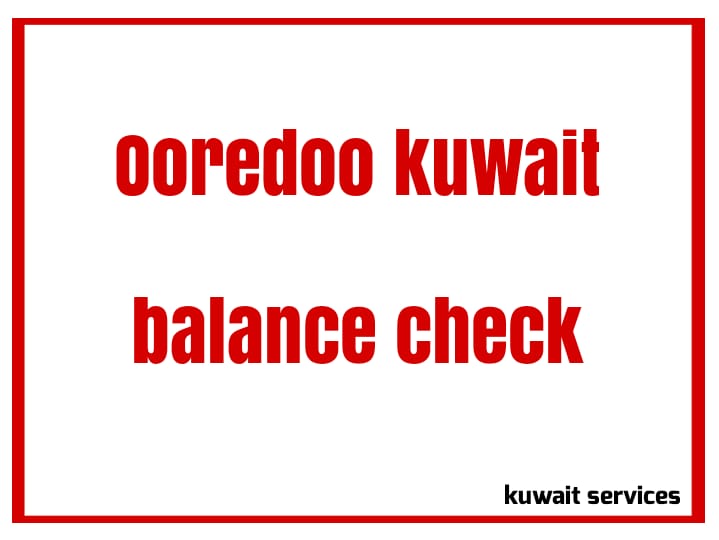

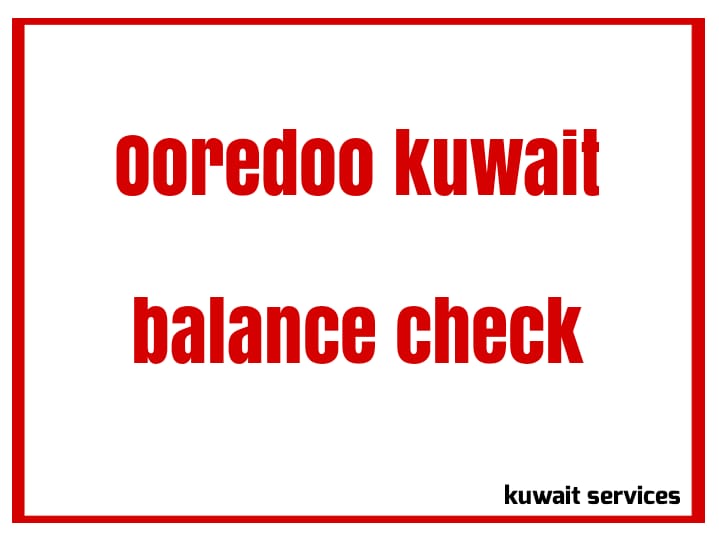
Leave a Comment