paci civil id payment step by step is a user-friendly process provided by the Public Authority for Civil Information in the State of Kuwait. This seamless system empowers citizens to effortlessly check civil card fees and make electronic payments, all without the need to visit the authority’s headquarters or any of its branches in person.
Table of Contents
paci civil id payment step by step
paci civil id payment is an electronic service offered through the online portal of the Public Authority for Civil Information, aligning with the authority’s commitment to a digital transformation strategy for government services. This platform not only facilitates payments but also provides essential services such as civil card renewal, home delivery of civil cards, and various other crucial offerings for citizens.
www paci gov kw civil id payment steps
Discover the essential steps for paying your civil ID fees as outlined by the Kuwait Civil Information Authority:
- Access the Public Authority for Civil Information website.
- Navigate to the electronic services icon.
- Select the civil card payment service for Kuwait.
- Enter the civil number.
- Click on the query icon to proceed.
- Once the civil ID payment fee is displayed, click on the payment icon.
- Finalize the digital payment process using the K-net channel.
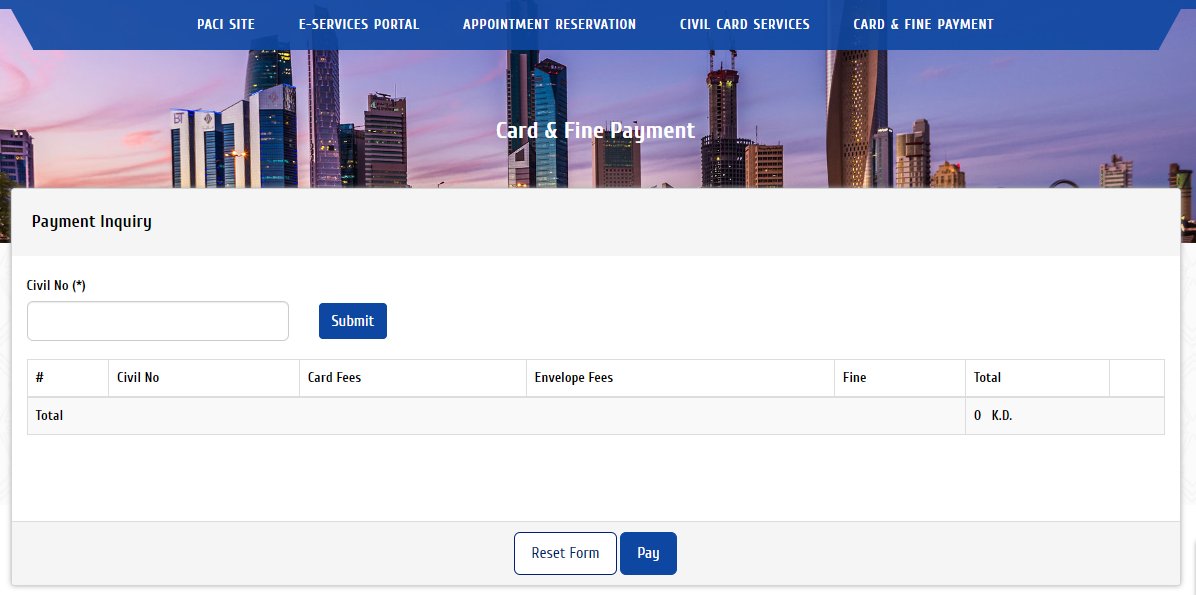
Upon completing the payment, the corresponding amount will be deducted from your bank account, ensuring a successful transaction. In the rare event that the deduction doesn’t occur, please wait for 15 minutes before attempting the payment process again.
paci kuwait civil id home delivery payment
Here are the most steps to follow for paci kuwait civil id home delivery payment:
The Public Authority for Civil Information has set the Kuwaiti civil ID delivery fees at two Kuwaiti dinars for each civil card delivered to the house, and a quarter of Kuwaiti dinars for each added civil card delivered to the same address.
- Go to the link for the Kuwait Civil ID delivery service from here.
- Agree to the terms and conditions.
- Enter the following information in the appropriate field:
- Civil No.
- serial number.
- Add cards by clicking on the Add button.
- Write the basic data specified by the system.
- Click on the Next icon.
- Enter your credit card information to complete the payment process.
- Click on the confirm payment icon.
you can read also: paci delivery Kuwait, Civil ID Home Delivery Service
paci kuwait civil id home delivery payment with pictures
paci kuwait civil id home delivery payment step by step with pictures:
- Pictures 1: show the terms and conditions
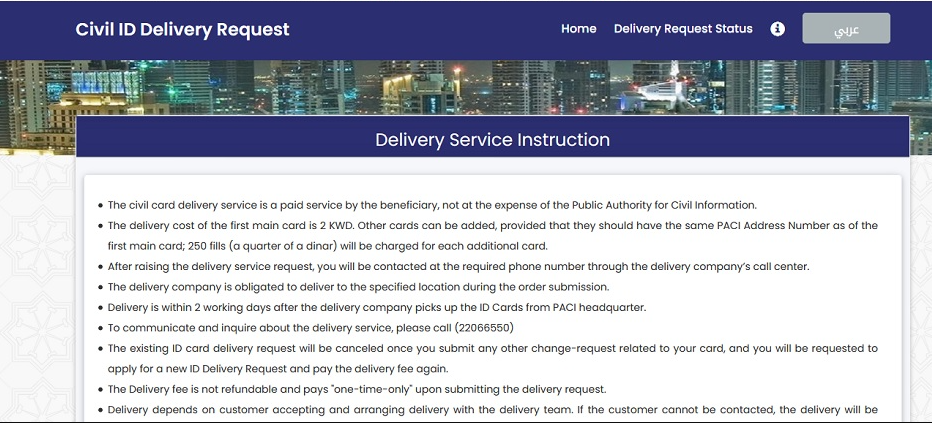
- Pictures 2: Writing civil ID information
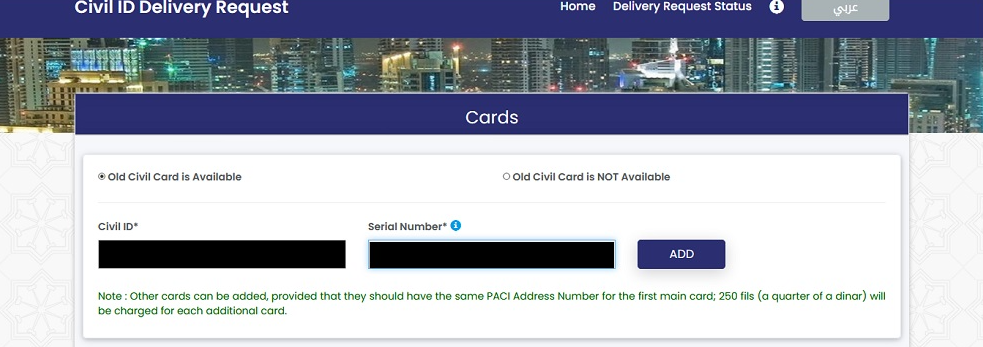
- Pictures 3: Civil ID delivery fees
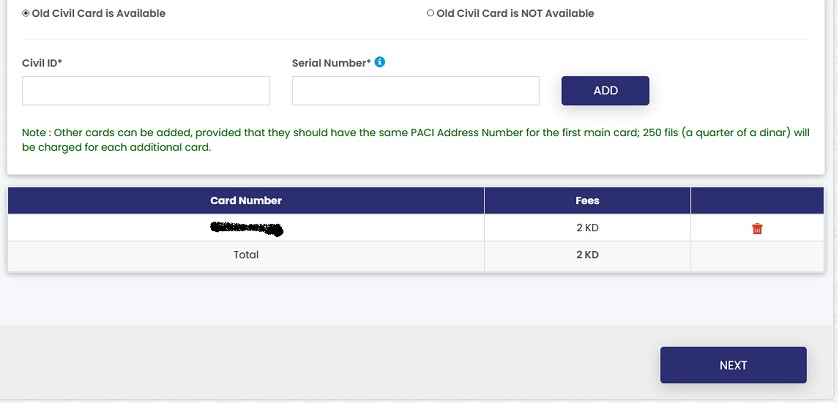
- Pictures 4: Contact and address information
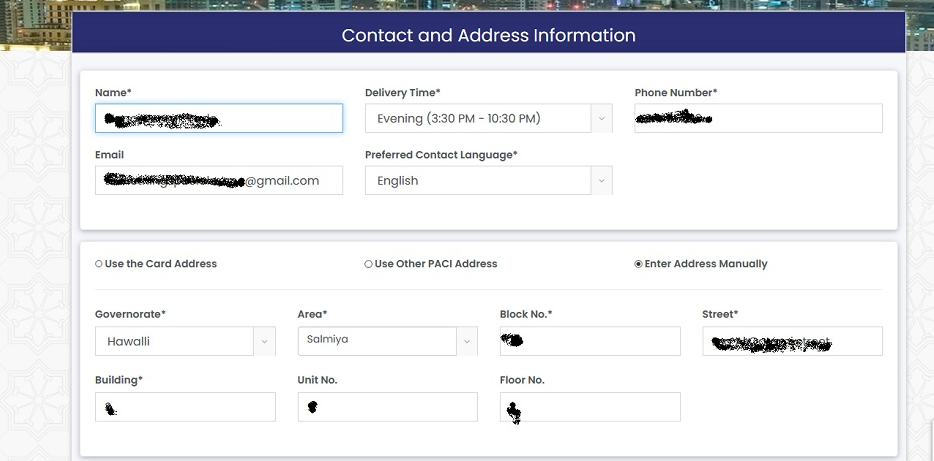
- Pictures 5: confirm delivery info
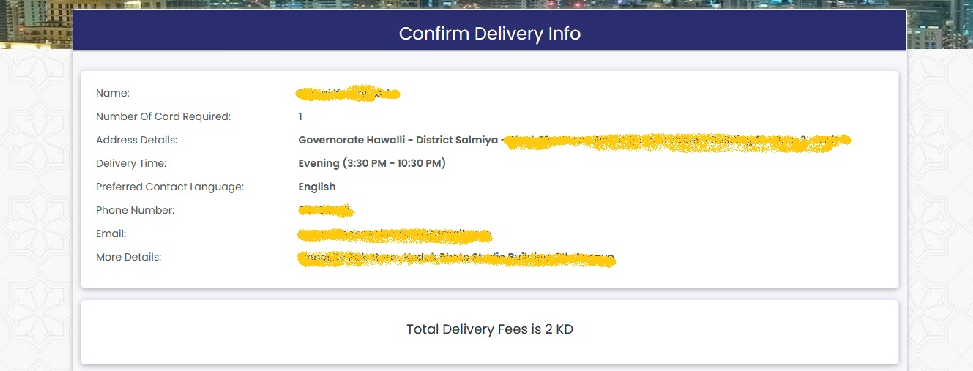
- Pictures 6: Civil ID delivery request form

paci kuwait civil id payment renewal fee
The authority indicated that the service of paying civil ID renewal fees has been approved on its digital portal by following the following steps:
- Go to the Civil Information Authority portal from here.
- Determine the civil ID renewal service.
- Enter the civil number, ID number, serial number, or passport number in the appropriate field.
- Write the contact details of the references, which are: phone number and e-mail.
- Click on the Send Verification Code icon.
- Write down the code sent to the phone number.
- Write the visual code symbol.
- Attach a copy of the personal photo and a copy of the civil ID.
- Click on the Next icon.
- Pay the aforementioned fees to renew the civil ID.
- Click on the Submit Request icon.
www paci gov kw civil id online payment link
The Public Authority for Civil Information has adopted many electronic services, of which the civil card payment service is one of them.
Pay the civil ID issuance fee
The civil card issuance fee is paid to the Public Authority for Civil Information by following the following steps:
- Go to the Public Authority for Civil Information website via the following link:
- Enter the following information in the appropriate field:
- Writing the civil number of a Kuwaiti citizen
- Write the resident’s civil ID number
- Determining the service of issuing a civil card
- Complete the specified payment process for this service.
also read about: paci delivery Kuwait , Civil ID Home Delivery Service
Public Authority for Civil Information No
In addition to its website, the Public Authority for Civil Information provides a phone number to contact during the period of the work of the Authority’s employees at the following number: “1889988“
The Public Authority for Civil Information is one of the government agencies concerned with civil ID affairs in the State of Kuwait. It has provided many services on its digital portal, including services to make it easier for citizens and residents to complete these services without the need to visit the authority’s headquarters.








Leave a Comment