stc balance check service ensures you stay informed about your data usage, preventing unexpected charges. This article outlines various methods to check your STC internet data balance.
Table of Contents
stc balance check
stc balance check empowers you to effectively monitor your phone bill, ensuring control over your mobile expenses. Unexpectedly running out of credit or facing a surprise bill at the end of the month is something you’d want to avoid. As an STC customer in Kuwait, there are several convenient methods available to check your balance and stay on top of your mobile expenses. Keep reading to explore these options.
read about: stc kuwait balance check: Dial *166# or Use STC App for Convenience
how to check stc internet balance
As an STC customer in Kuwait, you have multiple convenient options to check your balance and monitor your mobile expenses. These methods include:
1- Open your phone’s communication interface.
2- Enter the code *166#.
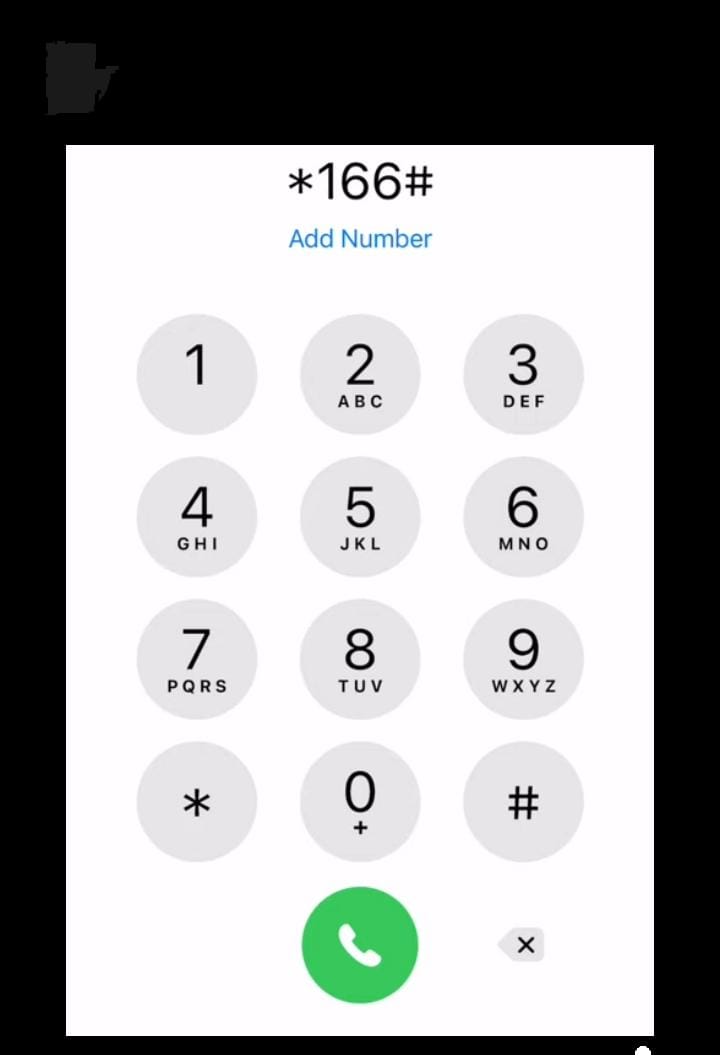
3- Press the call button.
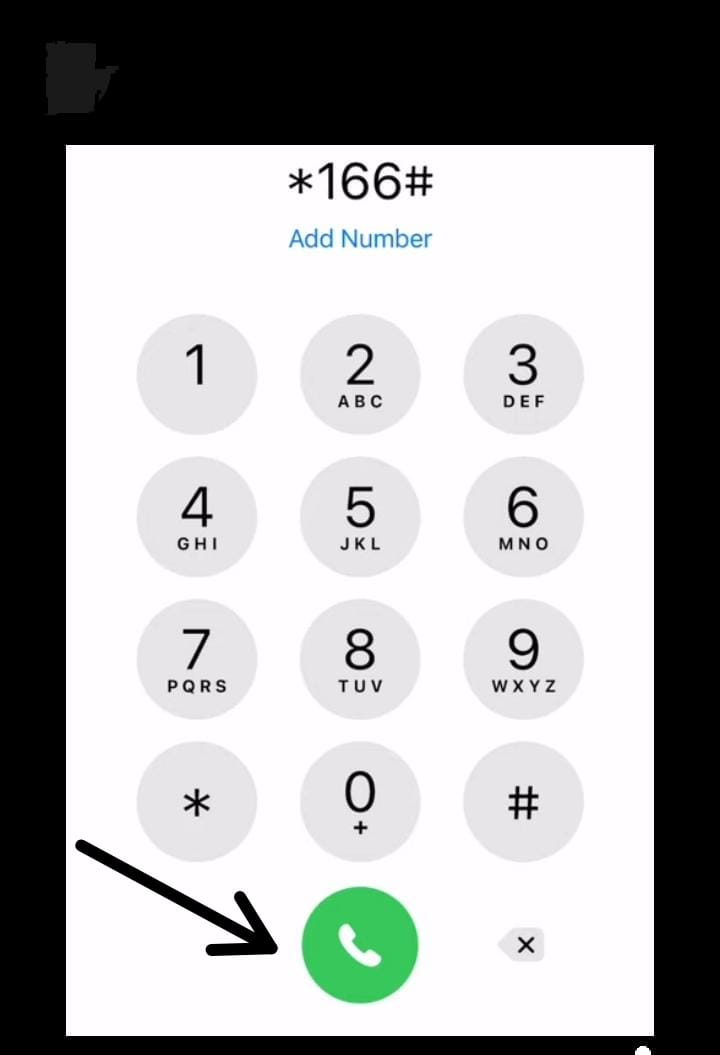
4- Wait for a message containing your balance details to arrive.

1- Download and install the STC app on your mobile device.
2- Launch the app and log in to your STC account.

3- Within the app, you can easily check your remaining balance.

- Dial 909 using your STC line.
- Follow the automated prompts to connect with a customer service representative.
- Engage in a conversation with the representative, who will assist with your internet balance inquiry.
stc recharge code kuwait
For a quick STC mobile credit recharge in Kuwait, enter the specific code provided, ensuring uninterrupted connectivity. Here’s how:
- Open your phone’s communication interface.
- Enter the code *500#.
- Press the call button.
- Enter the recharge numbers and wait for the confirmation message indicating the successful recharge.
stc sim number check code
To locate your STC SIM number, utilize the designated code provided by STC. Simply follow these steps:
- Enter the code *888# in your phone’s communication interface.
- Press the call button.
- Wait for the confirmation message indicating your STC number.
read about: zain sim number check kuwait: Dial *34# & Get Your Number
stc kuwait internet packages
Discover STC Kuwait’s internet packages, designed for simplicity, flexibility, and affordability. Explore exclusive internet packages for straightforward and budget-friendly connectivity solutions. Here is how:
1- Go to the STC website “From Here“.
2- Navigate to the “Internet” tab.

3- Choose your preferred service: “prepaid,” “postpaid,” or “baity”.
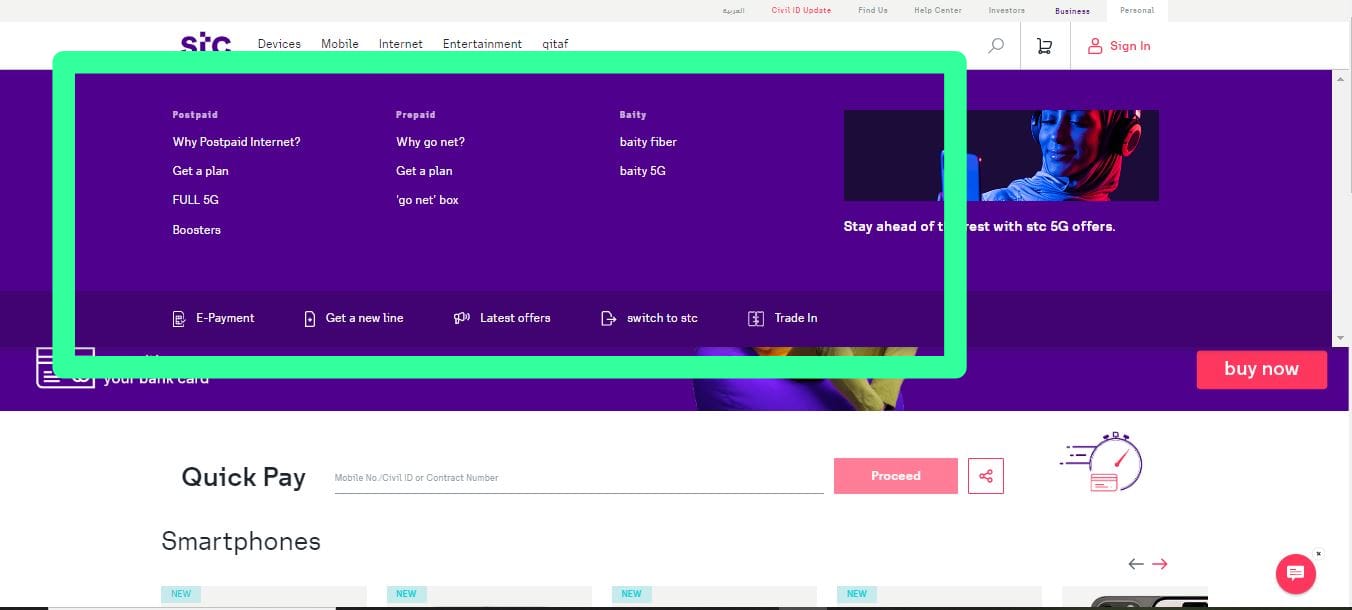
4- Check the latest available internet packages.
stc call center
In summary, stc balance check is essential for effective expense management. With convenient options like dialing codes and the STC app, monitoring your balance has become simple and accessible, ensuring a seamless mobile experience in Kuwait.
Frequently Asked Questions

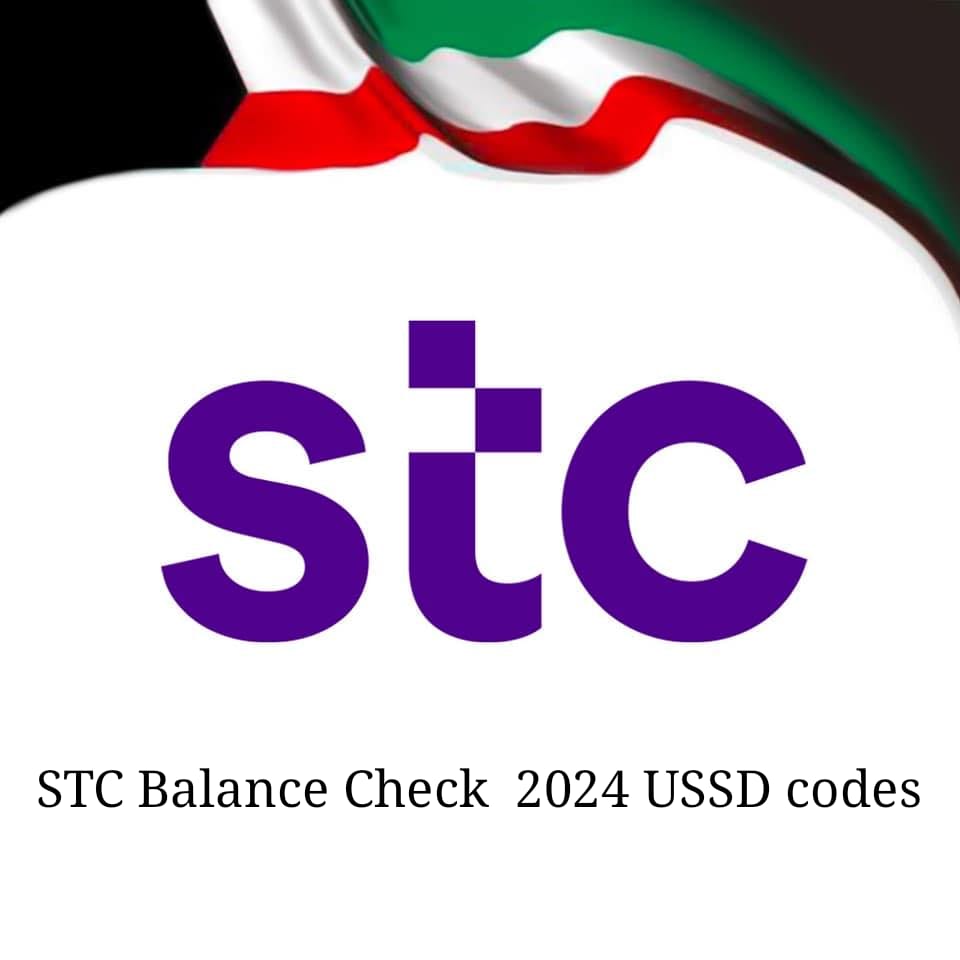


Leave a Comment