stc balance check kuwait service ensures you’re always aware of your data usage, preventing unexpected charges. Whether you’re browsing, streaming, or using apps, a reliable and cost-effective internet connection is vital. This article outlines various methods to check your STC internet data balance in Kuwait, helping you stay connected while managing expenses efficiently.
Table of Contents
stc balance check kuwait
stc balance check kuwait service in Kuwait allows you to monitor your phone bill effectively, ensuring you have control over your mobile expenses. The last thing you want is to unexpectedly run out of credit or be confronted with a surprise bill at the end of the month. If you’re an STC customer in Kuwait, there are several convenient methods to check your balance and keep track of your mobile expenses. These methods include:
USSD Code
To promptly inquire about your STC balance in Kuwait, effortlessly dial the USSD code designated by the telecommunications company on your mobile device. Here’s how:
1- Enter the code *166# in your phone’s communication interface.
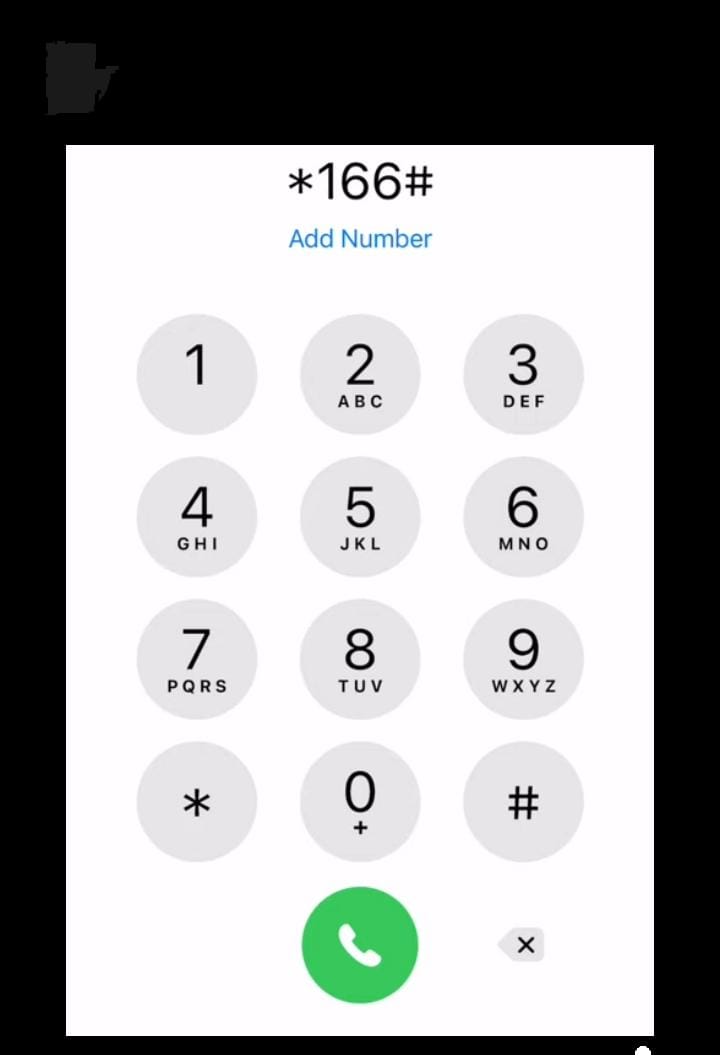
2- Press the call button.
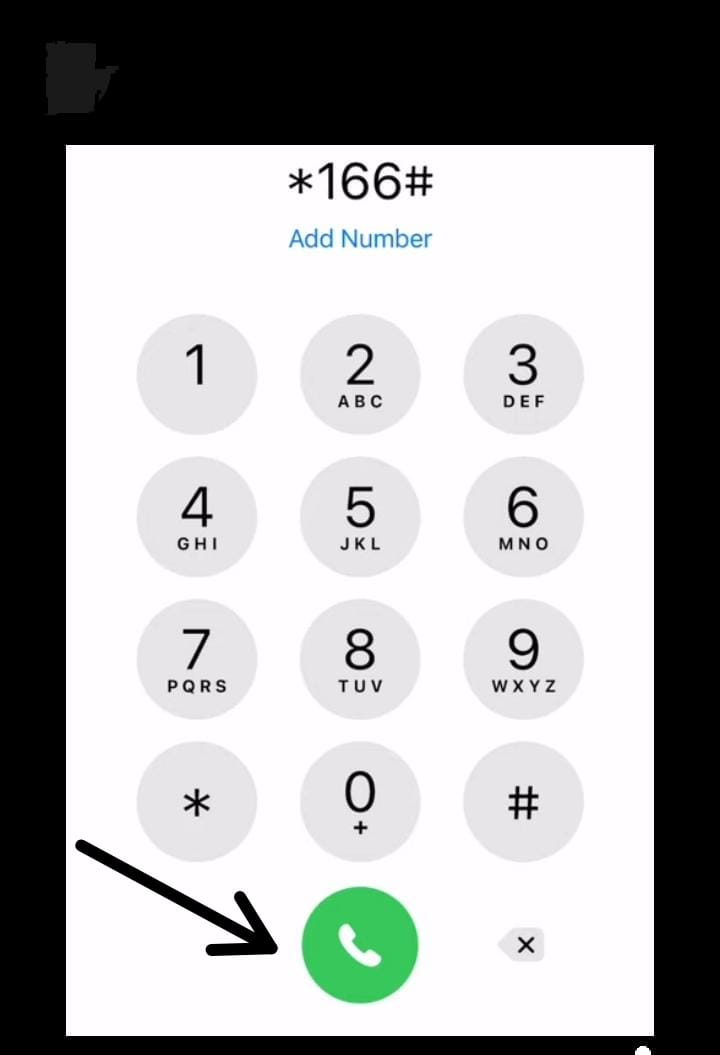
3- Wait for a message to arrive, which will contain your balance details.

STC App
For a user-friendly experience in managing your STC account and staying informed about your balance in Kuwait, consider using the STC app, which offers convenient access and valuable features at your fingertips. In the following paragraph, you will find details on how to download this app. This is the procedure for verifying your balance using the STC app:
1- Download and install the STC app.
2- Launch the app and log in to your STC account.

3- Here, you can easily check your remaining balance.

Customer Service
STC provides dedicated and reliable customer service to assist users with inquiries, concerns, and service-related support for an enhanced customer experience. To inquire about your internet balance, follow these steps:
Online
You have the option to log in to your STC account through their official website at www.stc.com.kw/en/ to effortlessly check your internet data balance. This provides a convenient and user-friendly online portal for managing your account details and staying informed about your data usage.
read about: stc number kuwait: The Best Way to Get Connected
Stc balance check kuwait app
The STC Balance Check Kuwait app provides users with a smooth and effective method to keep track of their account balance, ensuring fast and convenient access to details about data usage and expenses. To acquire the STC app, follow the steps outlined below:
- Download The STC Kuwait App from “The Play Store” or “App Store“.
- Launch the STC Kuwait App.
- Click on “Sign In” and get started.
stc validity check code
To confirm the status and ensure the ongoing validity of your STC line in Kuwait, it is recommended to perform regular checks using the following steps:
1- Enter the code *166# on your phone’s communication interface.
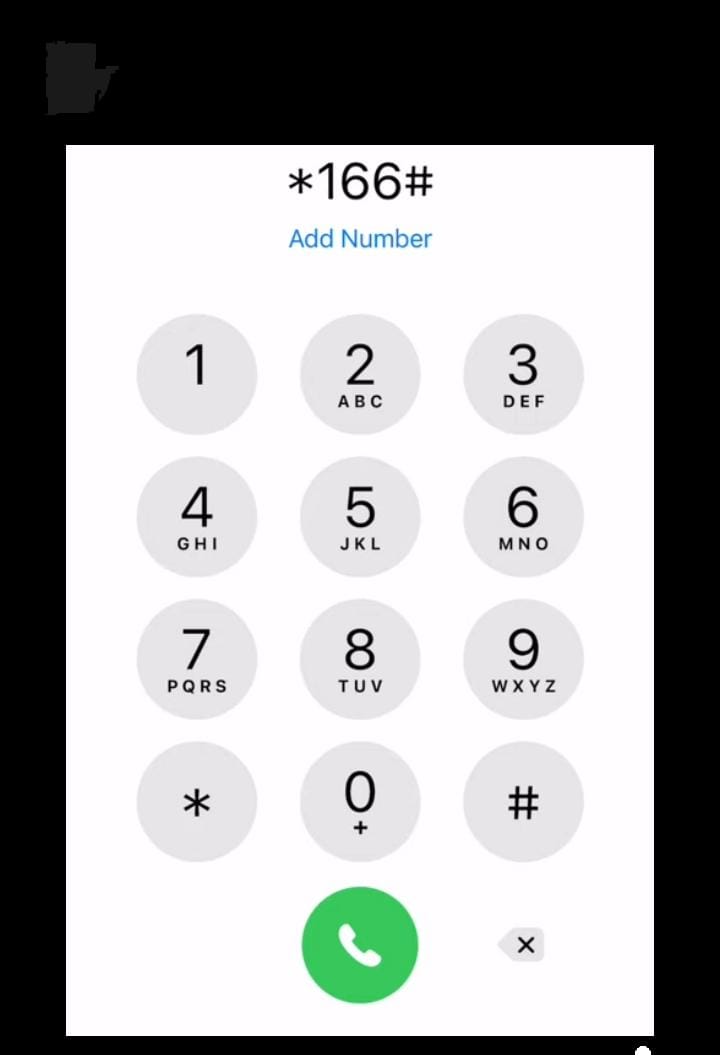
2- Press the call button.
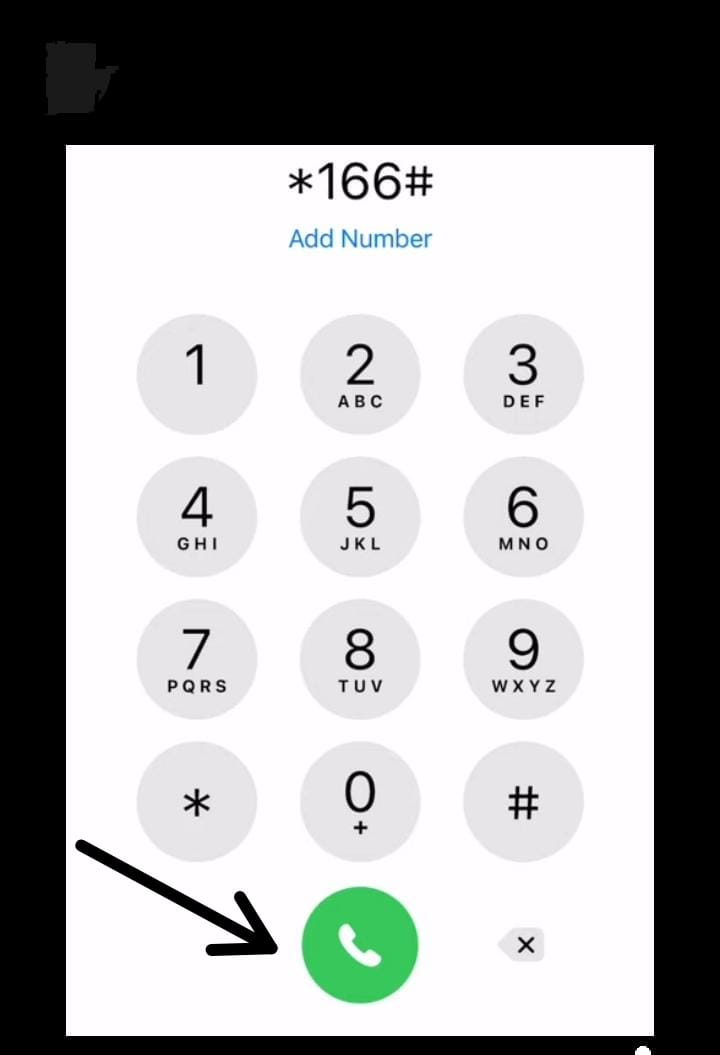
3- Wait to receive updated information regarding the status and validity of your line.
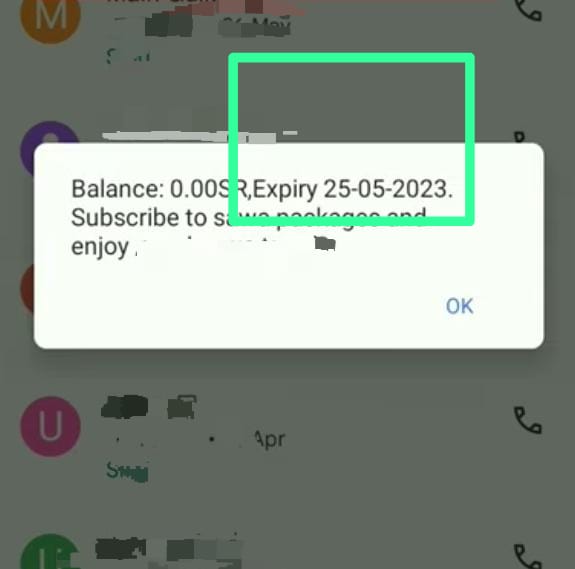
stc kuwait internet packages
STC Kuwait presents a variety of internet packages designed to cater to diverse needs, offering simplicity, flexibility, and affordability. Go simple, flexible, and affordable with our exclusive Go plans designed to meet all your connectivity requirements. check below:
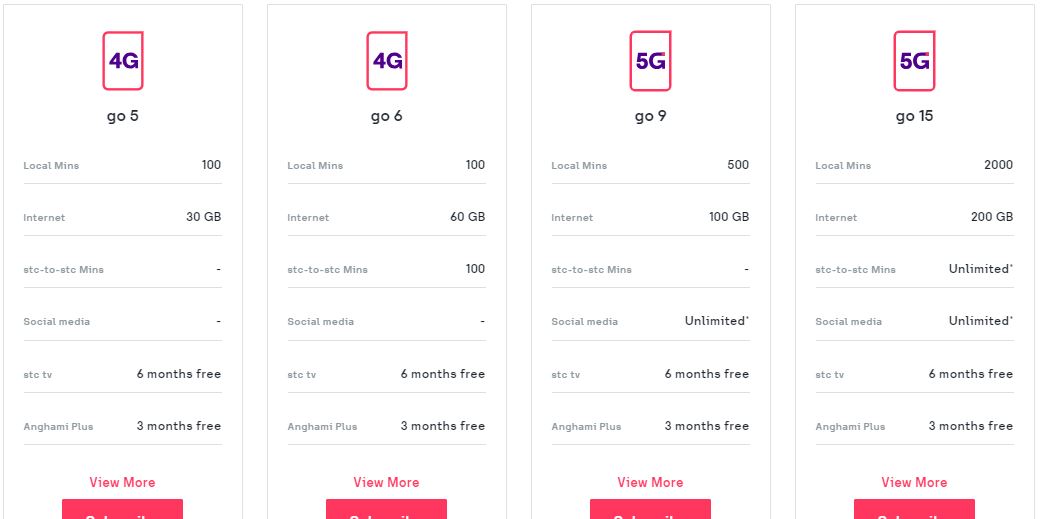
stc recharge prepaid
Simplify your prepaid experience with STC by opting for the stc Go Recharge Card, which offers convenient options for topping up and ensures uninterrupted connectivity. For a seamless recharge process on your STC postpaid line, follow these steps:
- Access the STC website or use the mobile app.
- Log in to your STC account.
- Navigate to the “Recharge” option.
- Input the desired recharge amount.
- Select your preferred payment method, whether it’s a credit card, debit card, or K-NET.
- complete the secure payment process.
- Confirm that the recharge amount has been successfully credited to your prepaid line.
read about: stc pay kuwait: a Convenient and Secure Option
stc recharge code kuwait
Utilizing the STC Recharge Kuwait or the STC Quick Pay feature, customers can easily top up their lines online through the official STC website by following these straightforward steps:
- Go to the STC website “From Here“.
- Click on the “Mobile” tab.
- Select the “Quick Payment” option from the drop-down menu.
- Enter the prepaid mobile number you want to recharge.
- Press the “Proceed” button.
- Choose the desired recharge amount and enter the corresponding value.
- Review the payment details (value and validity).
- Press the “Continue” button.
- Select your preferred payment method, either K NET or “Use another card”.
- Click on the “Pay” icon.
- Enter your credit card information (bank, card number, expiration date, and security code), then click on the “Send” option.
- Verify that the selected recharge amount has been successfully added to your recharge line.
stc kuwait call center
For STC customers in Kuwait seeking support, the STC Kuwait Call Center is readily available for assistance. With multiple access channels and round-the-clock availability, obtaining the help you require has never been more convenient. Explore the following avenues to reach the STC Kuwait Call Center:
- Dial 102 from your STC mobile
- WhatsApp: 50055102
- Call +965 55102102 if you are abroad
In conclusion, stc balance check kuwait offered by STC proves to be an indispensable tool for customers, providing easy access to crucial information about their account status and data usage. With a range of user-friendly methods, including the STC app, USSD codes, and online platforms, customers can conveniently stay informed and in control of their mobile expenses.
Frequently Asked Questions








Leave a Comment