How does the zain balance check process? Many Kuwaiti customers of Zain want to know their current balance in the Zain network so that they will be aware of the date of recharging the balance again and know the value of the balance that they have consumed. Where this process can be done through a variety of means, which we will discuss in today’s article, in addition to how to recharge the balance in Zain in many ways.
Table of Contents
zain balance check
zain balance check is One of the electronic services provided by Zain Kuwait, which all Zain customers need in order to know the balance in their Zain SIM, and this process can be done by following three basic methods:
First method: zain balance check code, as the customer can inquire about his balance by requesting one of the codes designated for this, which is the following code “*142” and then pressing the call button, and if his mobile phone has two lines, he must choose the Zain line, then wait a few seconds to receive a message containing his balance data.
second method: zain balance check via the Zain website: Zain’s website provides many inquiry services for its customers, which include inquiring about their balance, where this process is done via the following link www.sa.zain.com/autoforms/portal/site/myzain and then checking their balance by logging in to their account there.
third method: zain balance check via the Zain app: Zain provides its customers with the ability to download the Zain application on their mobile phone, through which they can access the Zain balance inquiry service more easily and quickly, as well as learn about the rest of the services provided by Zain, such as “roaming services, packages, balance.”
Zain recharge code
what is the Zain recharge code? Zain recharge code is the easiest and the fastest way to recharge the balance in Kuwait, as this process can be completed by following the steps below:
- Enter the code *141*
- Write the charge card number
- Add hashtag #
- Press the call button.
- Thus, the process of recharging the balance is completed successfully.
read about: quick pay stc kuwait online
Voice instructions for charging the balance
Voice instructions for charging the balance are the best choice for customers who do not prefer to use the codes, as they can simply inquire about their balance by following the steps below:
- Call 1717 through the Zain network.
- Listen to the voice instructions.
- Recharge the balance via the packing code.
Zain Online Recharge
The customer can visit the Zain website for online recharge through the following link www.sa.zain.com/autoforms/portal/site/onlinetopup, and then fill in all the required data, which are:
- Mobile number.
- Identification Number.
- Shipping value.
- Choose the shipping method.
Zain recharge through your account
The customer can also recharge the Zain balance through his account page by following one of these two methods and then completing the shipping process by following the instructions there.
- Accessing the customer’s account on the Zain website from here.
- Log in to the customer’s account through the Zain application.
In conclusion, a zain balance check is one of the required services in Kuwait provided by Zain Kuwait Telecom Company is facilitating ways to inquire about the Zain balance for customers in more than one way so that they can know the Zain balance through their account on the Zain website or through the Zain application as well.


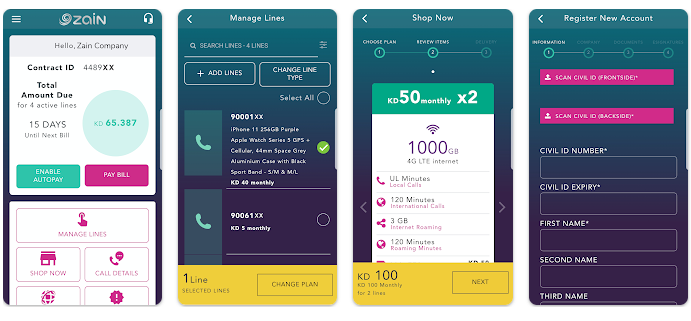






Leave a Comment